Welcome!!!!

Bye bye.....

Pihak ShoutMix telah memberhentikan perkihdmatan percuma mereka bermula 1 Januari lalu. Mereka mengatakan mereka tidak mampu untuk menampung kos penyelenggaraan mereka kerana hampir keseluruhan pengguna menggunakan versi percuma. Mungkin ini strategi pemasaran mereka. sesiapa berminat boleh la bayar $0.99 setiap bulan untuk guna ShoutMix.
Berikut artikel berkaintan yang saya penamatan perkhidmatan percuma tersebut:
"Salah satu perkhidmatan kotak sembang yang popular adalah ShoutMix, yang mana sehingga kini menawarkan perkhidmatan percuma dan berbayar, selain baru-baru ini telah mengemaskini perkhidmatan mereka kepada versi 3, membawakan pelbagai perubahan. Namun, amat mendukacitakan, disebabkan sebab yang tidak dapat dielakkan, mereka akan menghentikan perkhidmatan percuma tidak lama lagi.
Salah satu sebab adalah kerana mereka tidak dapat menjana pendapatan melalui perkhidmatan percuma mereka. Walaubagaimanapun, perkhidmatan berbayar yang akan diperkenalkan adalah berpatutan, dimana mereka akan memperkenalkan pakej khas, semurah $0.99 sebulan.
Bagi mereka yang sedia menggunakan perkhidmatan percuma ShoutMix buat masa ini, ia dijangka akan dihentikan bermula 1 Januari 2012 kelak."
Sebagai alternatif lain menggantikan Shoutmix cubalah guna cbox pulak..


Jadual di bawah menunjukkan perbezaan feature Cbox Basic (free) & Premium (Berbayar)
Untuk lebih lanjut, click sini.
| Feature | Basic Cbox
| Premium Cbox
|
 Price Price | free | USD 2.00 / month |
 The Basic Cbox is absolutely free to use but has a limited set of features. On the other hand the Premium Cbox offers all of our advanced features at a reasonable price. |
 High capacity High capacity |  |  |
 The Basic Cbox stores up to 100 messages (of up to 200 characters in length) that visitors can browse through. The Premium Cbox stores 6 times that many, and they can be 5 times as long! Plus the Premium Cbox archives every post (see below). |
 Ease of use Ease of use |  |  |
 Despite all the advanced features Cbox offers, it is easy to both use and administrate, thanks to its simple and intuitive interface, and the clean layout of the control panel. |
 Message archival Message archival |  |  |
 The Premium Cbox stores a backup copy of every message posted, for at least 3 months. You can download your archives at any time to keep a permanent record of the discussion on your Cbox. |
 One-click deletes & bans One-click deletes & bans |  |  |
 Delete messages or ban users with a single click from within your Cbox, without having to visit your control panel at all. You also have the option to allow your guests to delete their own last messages in case of typos. |
 Ad-free Ad-free |  |  |
 The Basic Cbox service is supported by advertising. The Premium Cbox has no ads at all – not even the referral link to cbox.ws |
 boxCode boxCode |  |  |
 Cbox supports HTML-like tags that allow you to add formatting to your messages (italics, bold, underline, colour, etc.), similar to the formatting allowed by popular bulletin board systems. Note that regular HTML is disabled because of its security risk. |
 Autolinking Autolinking |  |  |
 Smart automatic linking of web addresses found in messages. Can also replace long addresses with tidier links. |
 Avatars Avatars |  |  |
 Give your guests the option of having an avatar image associated with their name. It couldn't be easier to use – just paste the address of an image instead of an email or website address when posting a message. |
 Dynamic autorefresh Dynamic autorefresh |  |  |
 Autorefresh facilitates live chat by automatically refreshing your Cbox as new posts are made. The rate of autorefresh is dynamically adjusted to the rate at which new messages are being posted. |
 Sound notification Sound notification |  |  |
 The Premium Cbox has optional sound effect notification of new messages, to complement the autorefresh. This way, users don't have to remain on the page in order to know when new messages are posted. |
 Attack resistant Attack resistant |  |  |
 The Basic Cbox blocks potentially dangerous HTML from being posted, and allows you to ban a limited number of disruptive users. The Premium Cbox has, in addition, the ability to auto-ban spammers, and there is no limit on the number of bans. |
 "Who's Online" display "Who's Online" display |  |  |
 See at a glance who is viewing and who is chatting on your Cbox with the onliner counter. |
 Advanced style editing Advanced style editing |  |  |
 The Basic Cbox comes with an excellent point-and-click style editor for altering the look of your Cbox. The Premium Cbox gives you full control over the CSS, allowing for infinite control over the design. |
 Custom word filter Custom word filter |  |  |
 The Basic Cbox has a simple built-in profanity filter, but the Premium Cbox allows you to define custom word substitutions – a powerful tool for extending your censor, creating aliases, adding your own boxCode tags, etc. |
 Password-protected names & moderators Password-protected names & moderators |  |  |
 Allow your users to password-protect their names on your Cbox, so that they are protected from impersonation. You can also create moderator accounts – moderators can delete and ban from within your Cbox but cannot log in to your control panel. |
 User integration User integration |  |  |
 Got your own forum or CMS with its own user account system? You would probably find it convenient to have Cbox work with this userbase, so that your users do not have to re-enter or separately register their names on your Cbox. With the Premium Cbox you can do just this – integrate Cbox with your own userbase! |
 Unlimited smilies Unlimited smilies |  |  |
 Choose from one of our default smilie sets, or add your own smilie images to liven up your Cbox. |
 Feature-packed control panel Feature-packed control panel |  |  |
 Almost everything about your Cbox is customizable from within the easy-to-use control panel. |
 Quick help & support Quick help & support |  |  |
Ada sebarang masalah? Click saja link berikut.....
A: Your Cbox HTML code is
available here. This is what you need to install your Cbox on your website.
A: Once you have
signed up for a Cbox, log in, and go to the
Quick Setup page of your control panel.
Simply follow the steps on that page. If you are trying to install Cbox on a Xanga.com website, be sure to tick "Using Xanga", if it isn't already.
Unfortunately, some web hosts don't support Cbox (including MySpace, Friendster, and others). If you install your Cbox and all you see is code, or nothing at all, your host may not be allowing the HTML code that Cbox needs.
Remember that you always have the option of posting your Cbox Quick Link instead – get it from the left-hand bar of your control panel. It's just a link, so it will work anywhere. And be sure to ask your host to start supporting Cbox!
A: Go to the style page of your control panel. You get full control over the fonts and colours of your Cbox, and it's just a matter of pointing and clicking. Or choose one of our presets to quickly change colours.
If you have a Premium Cbox you can even edit CSS directly.
A: Visit the
Messages page of your control panel to delete messages individually or in batches. If you are a
Premium Cbox user, create a moderator account for yourself on your
Users page, and then log in at your Cbox to delete messages without having to visit the control panel at all.
A: Yes. On the
Colors & Fonts page of your control panel, simply delete the colour codes for the background ("BG") elements that you want to be transparent. You can then put an image behind the Cbox on your website and it will show through.
A: This is normal. The scroll bar will appear when you have enough messages in your Cbox.
A: Check out the
control panel. If you want to change something on your Cbox, you probably can – from there. Most settings are on
this page, but click the other links on the left bar of your control panel to see all the other ways in which you can customize your Cbox.
A: You can move your Cbox
code around on your web pages to make your Cbox show up in a different place. You can also make it align to the centre or right side of the page, by editing the code a little.
The second line of your cbox code looks like this:
Change align="center" to align="left" or align="right", depending on where you want your Cbox to go.
To move it up or down on your page, you'll need to move the code to a different part of your layout. If you have access to the HTML of your page but don't know HTML, test different places to see which works best.
If you have a Xanga website then your code will be different. Your Cbox's position will depend on your template, and can't be changed without altering the template.
A: Currently we don't require that you activate your account before you can use it, but you should still receive an email when you sign up, within a few hours.
Double-check that your address is correct on your account info page. Also be sure that our email hasn't been put in a junk mail box by accident.
Semoga berjaya!!!!





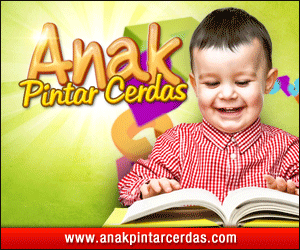



















0 comments